How to Set an AUTO Responder in Linux Shared Hosting?
Send an auto reply to emails received , so they know that you had received there email.
You should have email id and password of your email address before going further.
Steps are as follows:
1) Login to your Webmail Email Address

2) Click on right side arrow
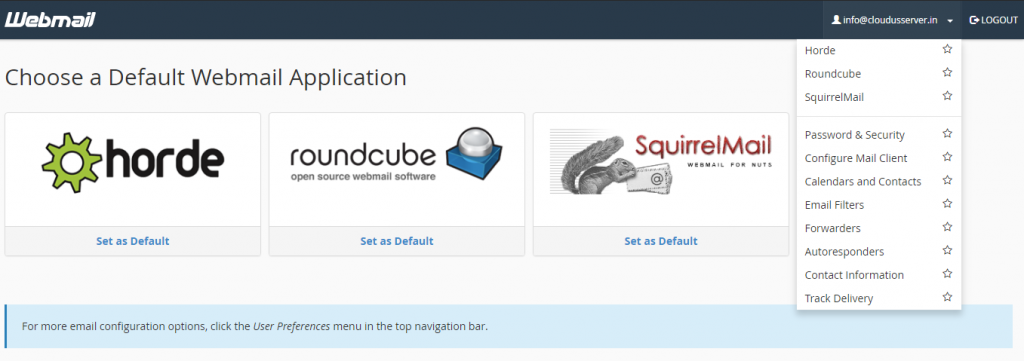
3) Click on Forwarders
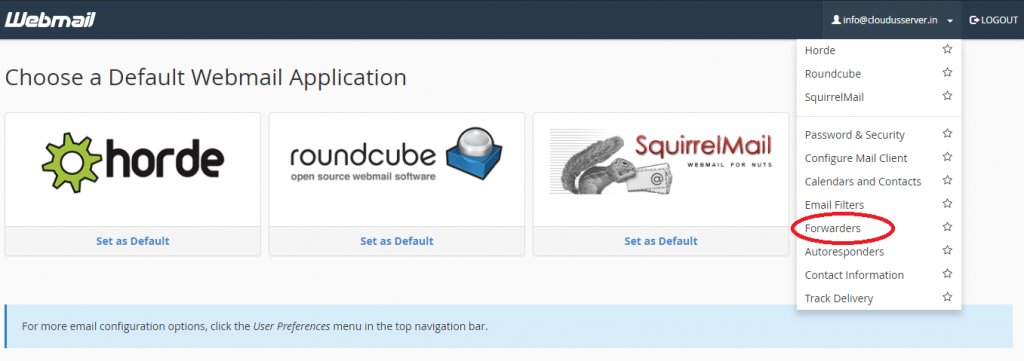
4) Click on Add Autoresponders
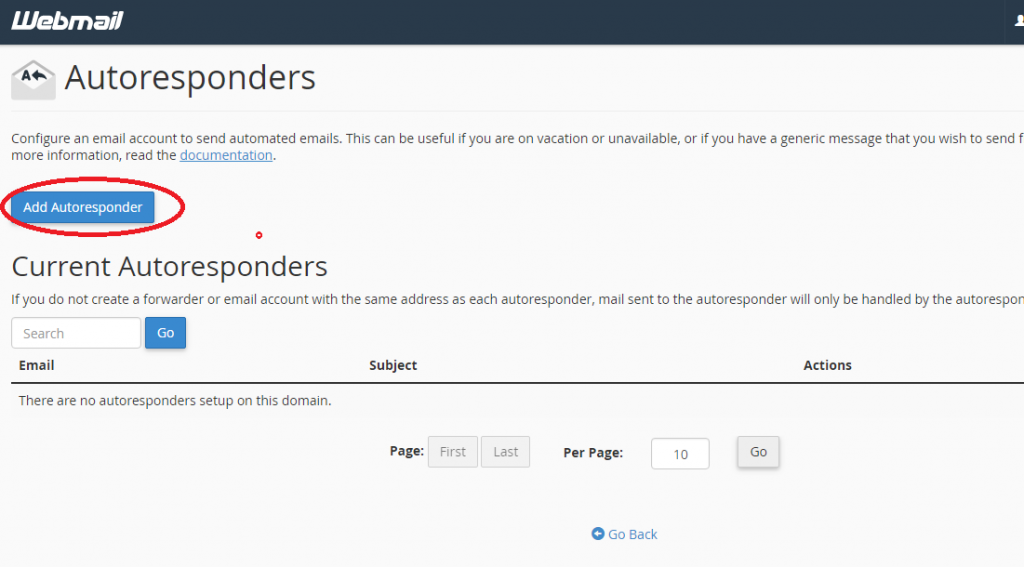
5) Fill the fields:
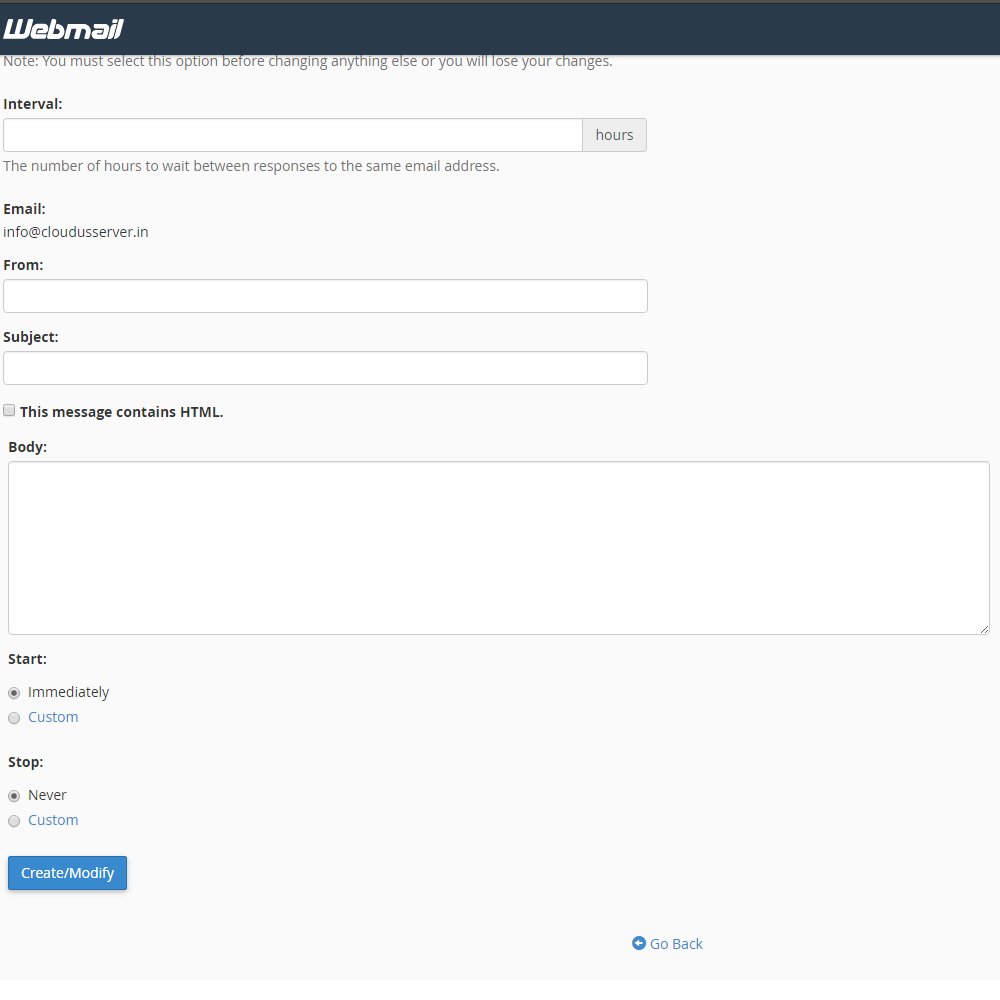
- Interval: After how much time user should get your email. Leave it blank for sending auto responder as soon as email is received
- From : Your Name or Company Name
- Subject : Something like Thanks for Email.
- Body: Content you want to send , to email sender.
- Start : From when you want the auto responder to work if you want to start it now then choose Immediately.
- Stop: Any end date or choose never to run it forever.





15 Responses
1pliable
gay male incest chat https://bjsgaychatroom.info/
hunter biden gay boyfriend dating https://gaypridee.com/
gay phone chat line numbers https://gaytgpost.com/
in gay chat what is an otter? https://gay-buddies.com/
gay dating guam https://speedgaydate.com/
river slots app https://slotmachinesworld.com/
life of luxury slots https://slotmachinesforum.net/
casino video slots winner, https://www-slotmachines.com/
icy wilds slots https://slotmachinegameinfo.com/
doctoral dissertation help vertaling https://buydissertationhelp.com/
proposal and dissertation help geography https://dissertationwriting-service.com/
uf thesis and dissertation format https://help-with-dissertations.com/
dissertation help galway https://mydissertationwritinghelp.com/
doctor of health science no dissertation https://helpon-doctoral-dissertations.net/