Forwarding Email from Cpanel to External Email Address
Checking multiple email address can trouble you , How about sync them at one email address and enjoy all mails in one hood.
You should have your cpanel login details before starting steps
Follow Below steps:
1) Login to Cpanel
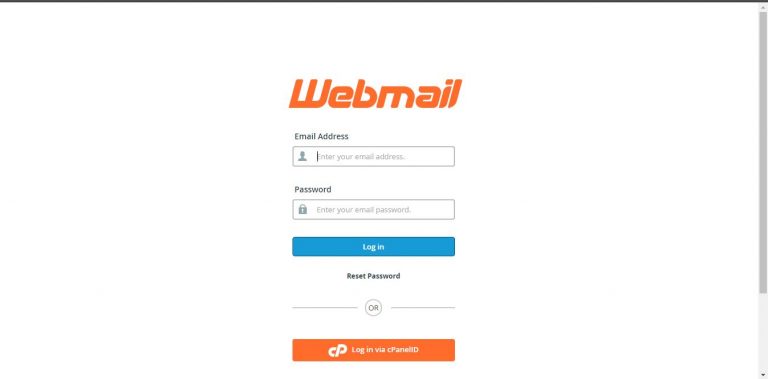
2) In Search Box write Forwarders
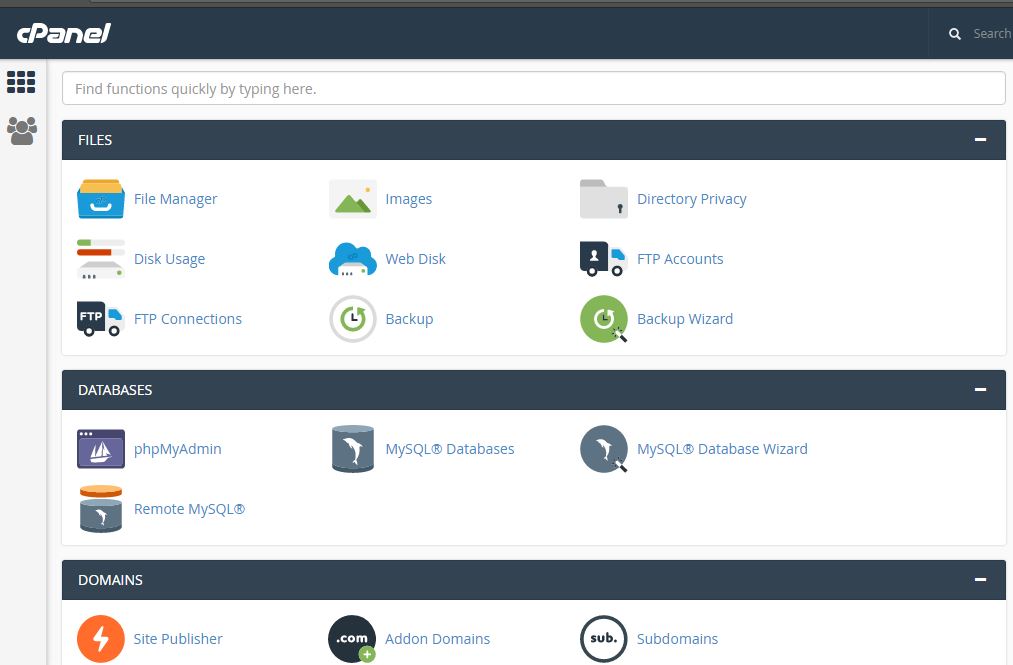
3) Click on Forwarders
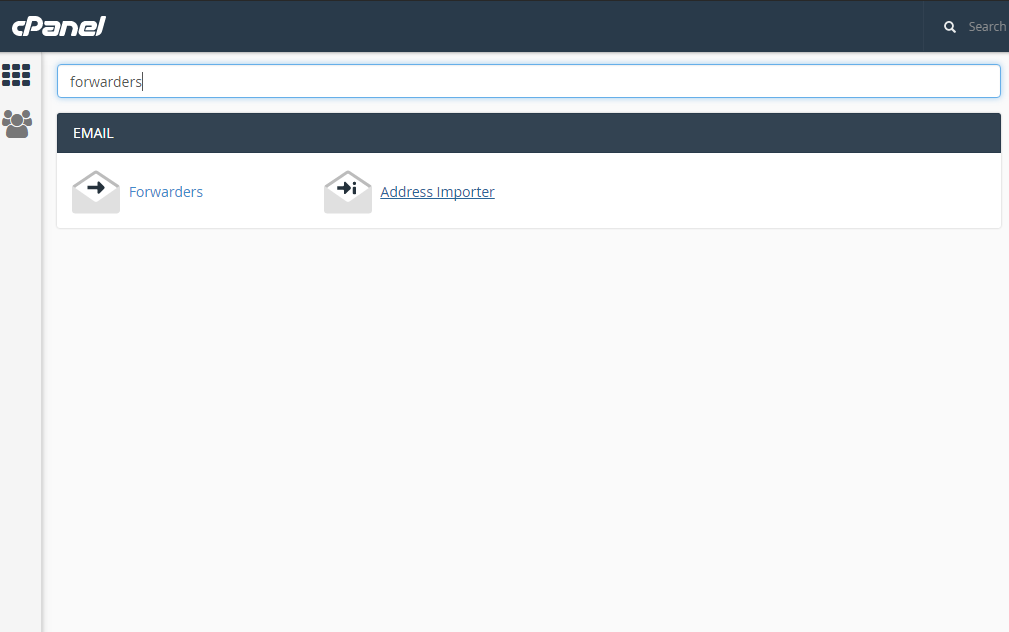
4) Click on Add Forwarder
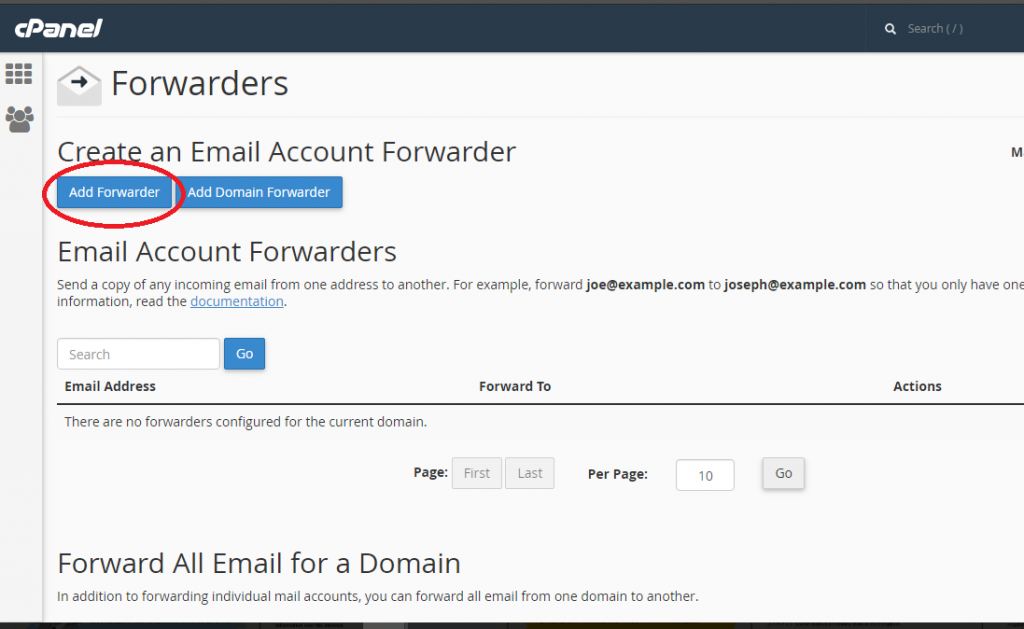
5) Address to Forward : Enter email address which you want to forward
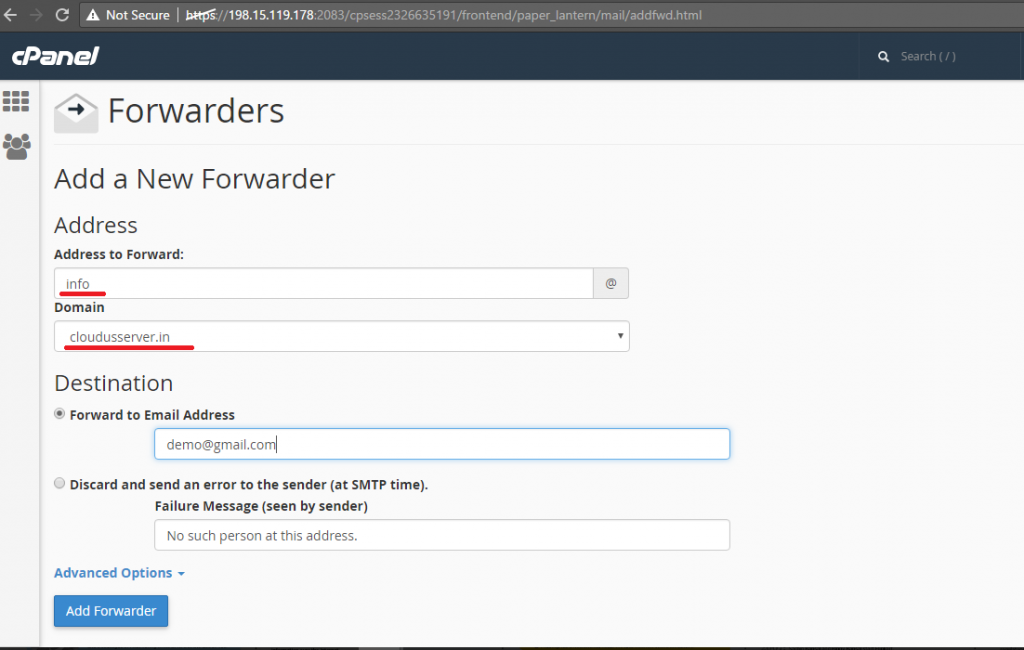
6) Forward to Email address : Enter the email id on which you want your emails should reach
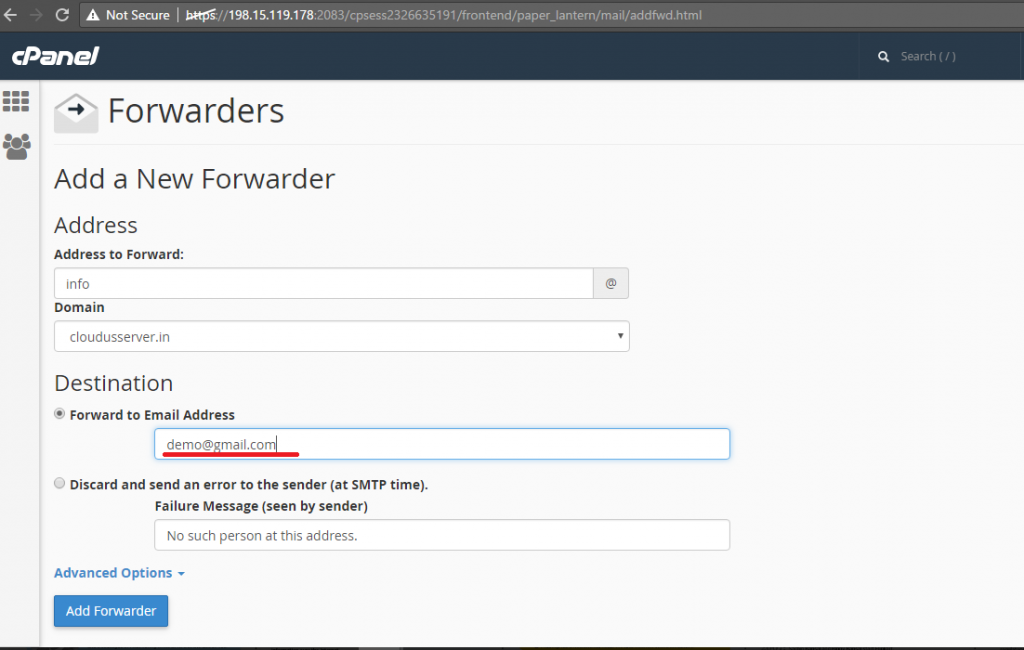
7) Click on Add Forwarders
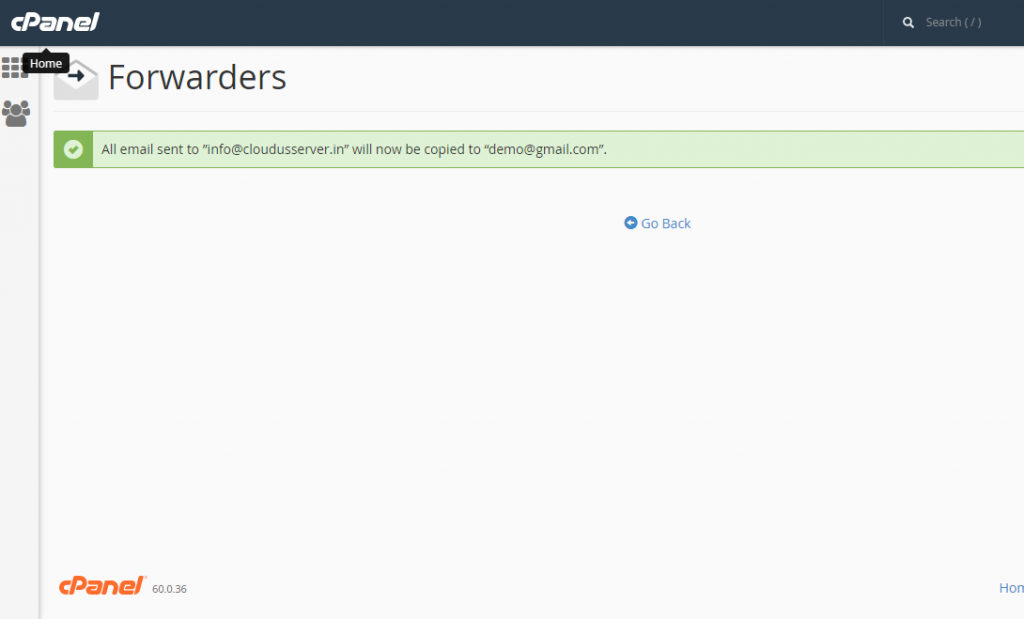
And you are done adding Forwarders. Check by clicking on Go Back
Note:
Steps are valid for Linux Shared Hosting, Linux reseller Hosting, Small Business Hosting, Corporate Hosting, WordPress Hosting, Cpanel/WHM Hosting





13 Responses
1stagger
i wanna fuck gay chat https://bjsgaychatroom.info/
manhunt gay dating site login page https://gaypridee.com/
gay lesbian chat https://gaytgpost.com/
teen chat rooms 13-16 gay https://gay-buddies.com/
vegas downtown slots https://candylandslotmachine.com/
top dollar slots in vegas https://slotmachinesworld.com/
slots garden https://slotmachinesforum.net/
deal or no deal slots https://www-slotmachines.com/
triple diamond slots https://slotmachinegameinfo.com/
apa reference dissertation https://dissertationwriting-service.com/
help with dissertation research https://mydissertationwritinghelp.com/
dissertation help service villeurbanne https://helpon-doctoral-dissertations.net/