How to Create Database in Cpanel / Linux Shared Hosting?
Lot programmers do this mistake by just upload there code and creating database in phpmyadmin which results in throws error. It is important that you should create database in your cpanel then only your PHP and MYSQL Database will work as connect.
**You should have your cpanel to do this
Steps:
1) Login to your cpanel
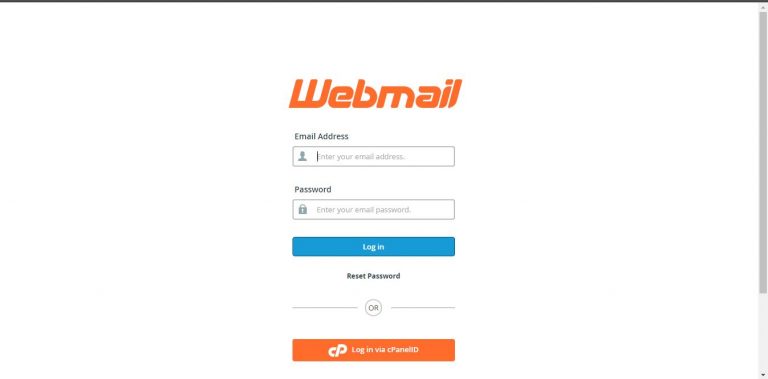
2) In Search Box write Database
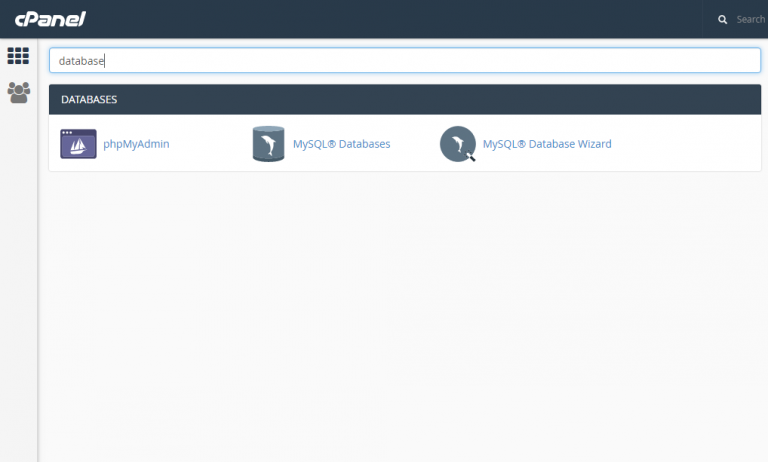
3) Click on MYSQL Database
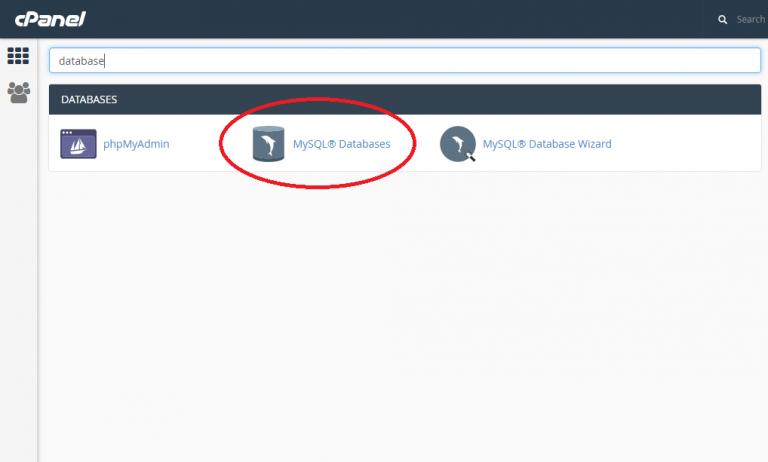
4) Field new Database : Enter your Database name
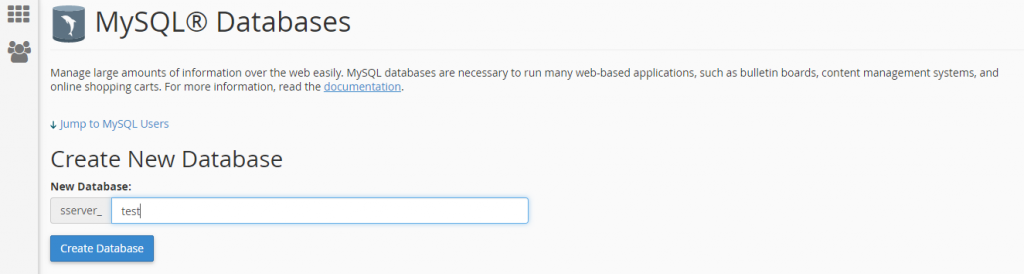
5) Click on create database
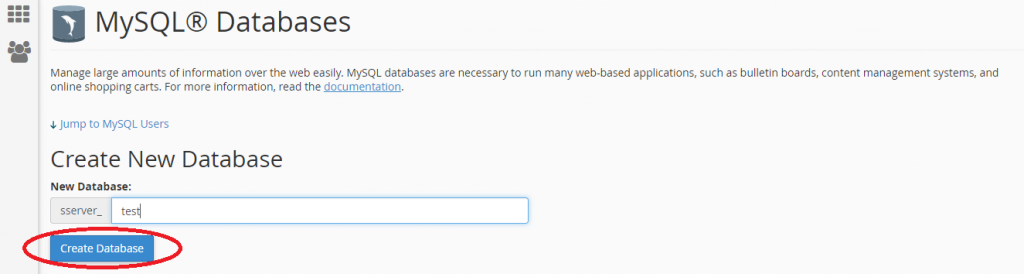
6) Click on Go back
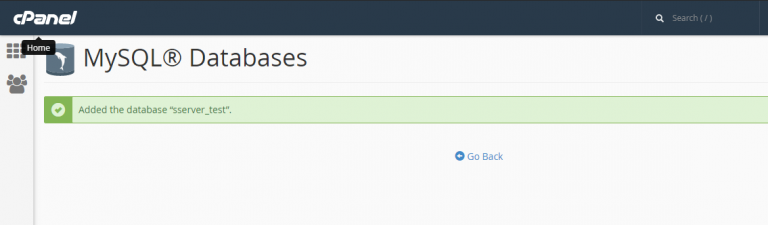
7) Scroll Down and Look for Section MYSQL users
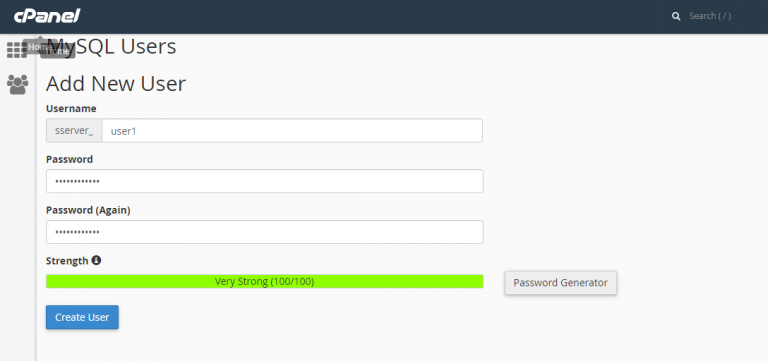
8) Enter username
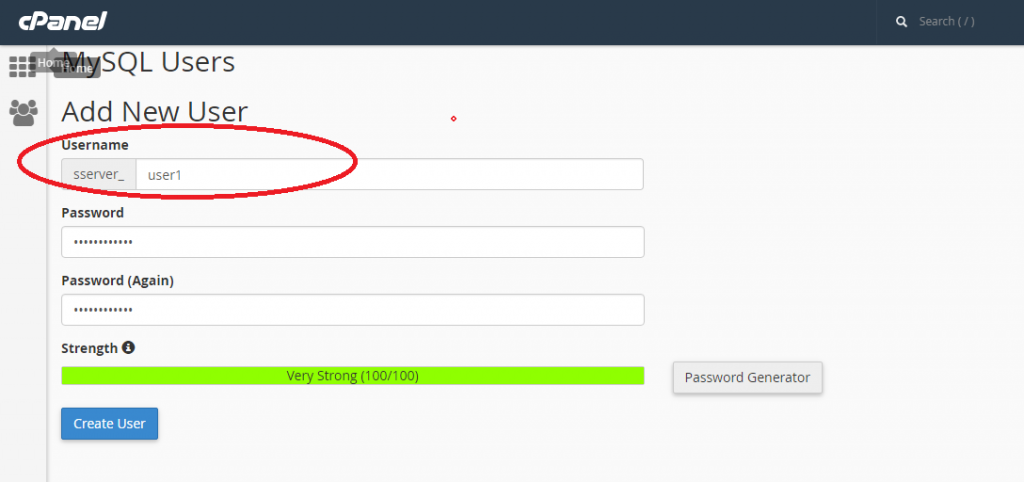
9) Enter password for your Database
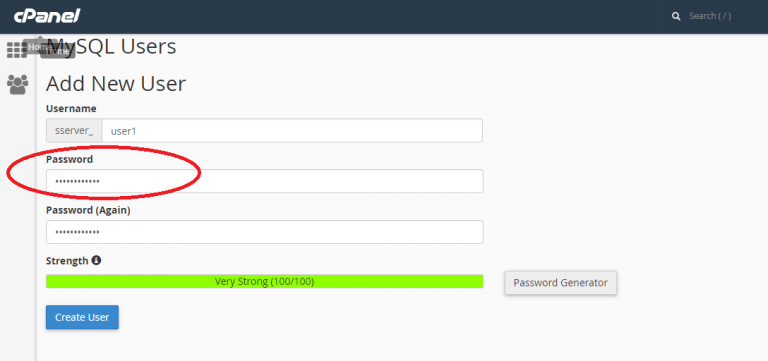
10) Retype Password
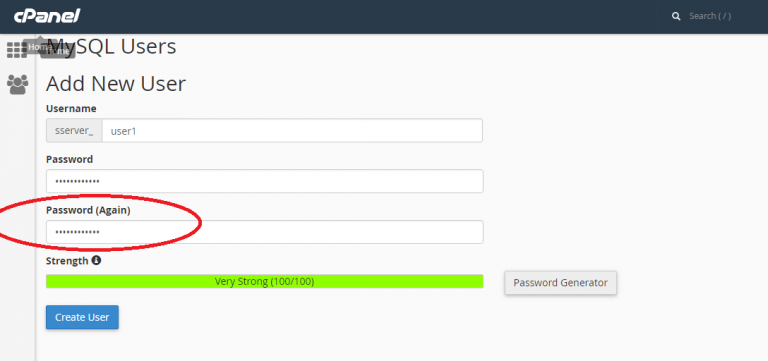
11) Click on Create user
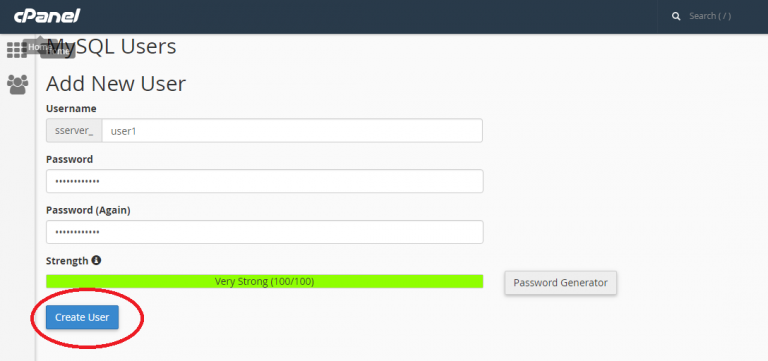
12) Click on Go Back
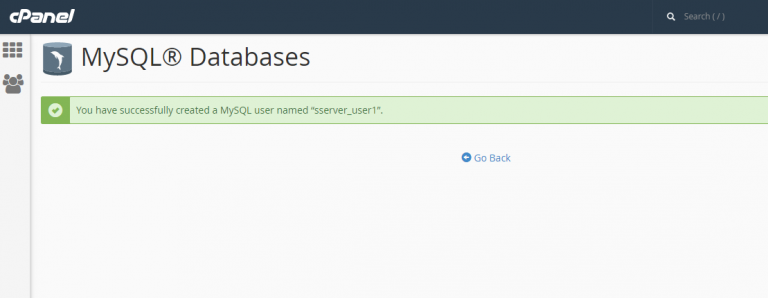
13) Look for section Add user to Database
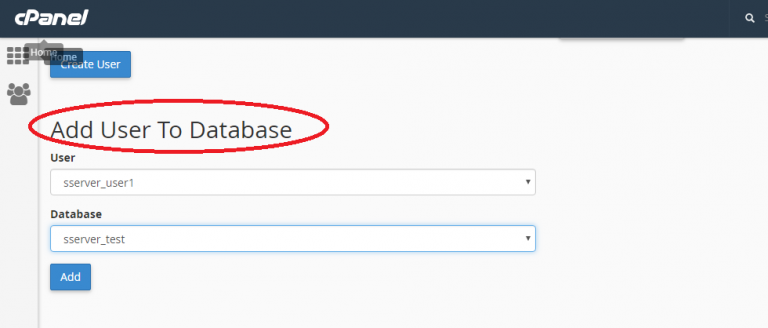
14) Select the user you have created and then Database
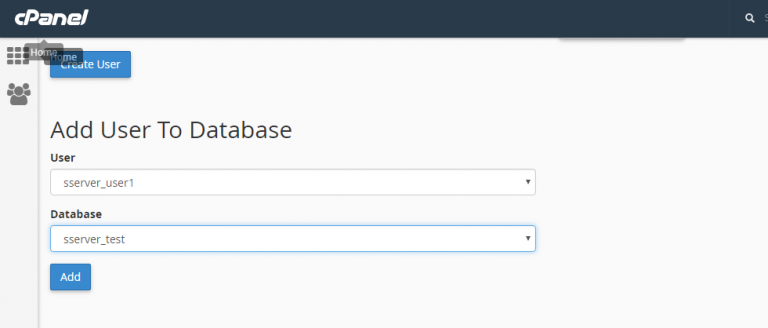
15) Click on Add
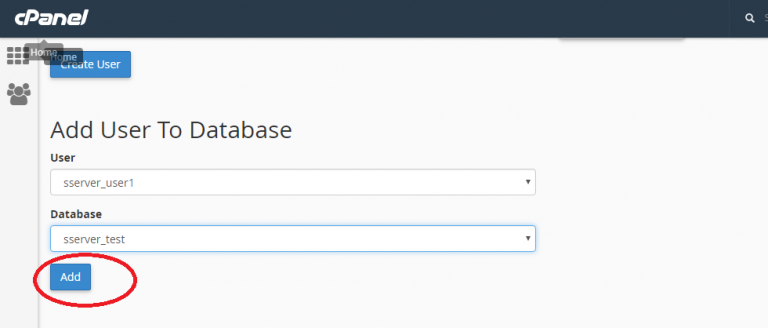
16) Click on All Priviliges
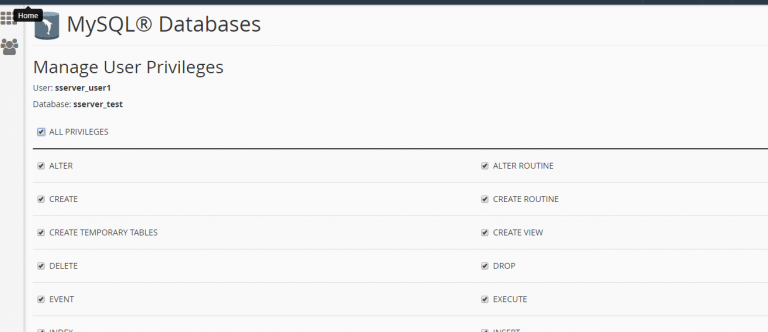
17) Click on Make Changes
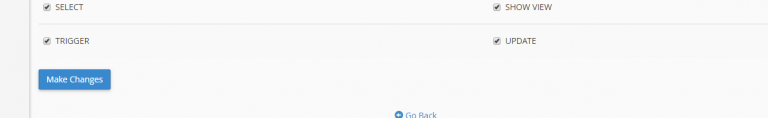
Now you can add this database and user in your DB Config. file to connect with PHP
Note:
Steps are valid for CLinux Shared Hosting, Linux reseller Hosting, Small Business Hosting, Corporate Hosting, WordPress Hosting, Cpanel/WHM Hosting





15 Responses
1singing
gay online chat https://bjsgaychatroom.info/
gay dating denver, co https://gaypridee.com/
gay bi texy chat https://gaytgpost.com/
is plenty of fish a gay dating site? https://speedgaydate.com/
doubledown casino slots https://freeonlneslotmachine.com/
free slots 4 u https://candylandslotmachine.com/
triple seven slots https://pennyslotmachines.org/
wow equipment slots https://slotmachinesworld.com/
what slots pay the most https://slotmachinesforum.net/
son and moon slots https://411slotmachine.com/
doctoral dissertation writing help https://dissertationwriting-service.com/
dissertation online https://help-with-dissertations.com/
doctoral dissertation help reference https://mydissertationwritinghelp.com/
what does dissertation mean https://helpon-doctoral-dissertations.net/